iCentroView CVDsoFramer Control 为excel控件
u添加控件
在工具栏上点击插入activex控件,选择iCentroView CVDsoFramer Control,点击确定,如下图:
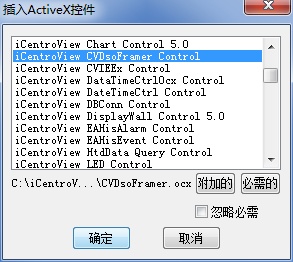
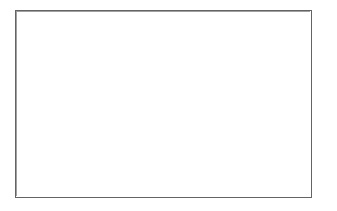
iCentroView CVDsoFramer Control为excel控件,有以下方法:
„OpenFileSel
打开文件选择框选择文件
例如:cvdsoframer1.OpenFileSel
„OpenFile
直接打开某个excel文件
例如:cvdsoframer1.OpenFile "c:\\icvfile\tag_20141118.xls"
„FileSave
文件保存
例如:cvdsoframer1.FileSave
„FileSaveAs
文件另存
例如:cvdsoframer1.FileSaveAs
„CloseFile
关闭当前文件
例如:cvdsoframer1.CloseFile
„ShowToolbar
显示或隐藏工具条,设置是否显示工具条,1是显示,0是隐藏
例如:cvdsoframer1.ShowToolbar 1
„PrintPreview
打印预览
例如:cvdsoframer1.PrintPreview
„PrintPreviewExit
退出打印预览
例如:cvdsoframer1.PrintPreviewExit
„PageSetup
页面设置
例如:cvdsoframer1.PageSetup
打印
例如:cvdsoframer1.Print